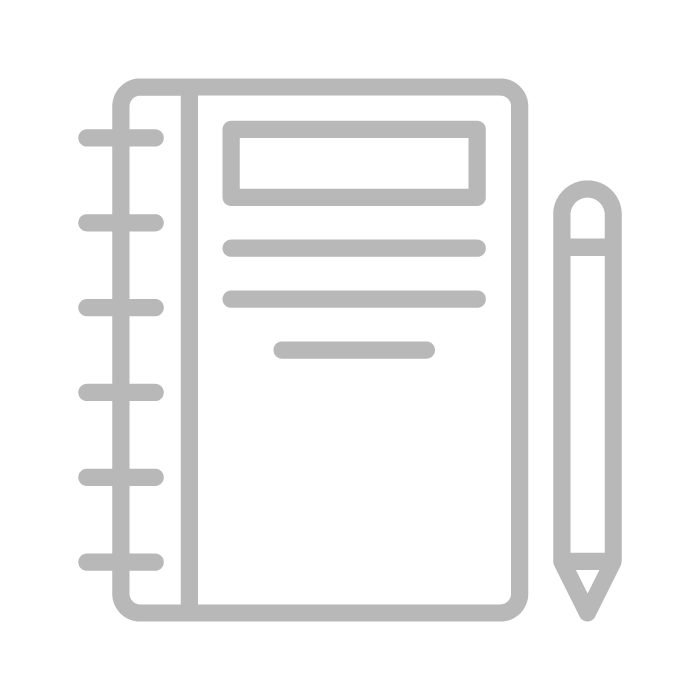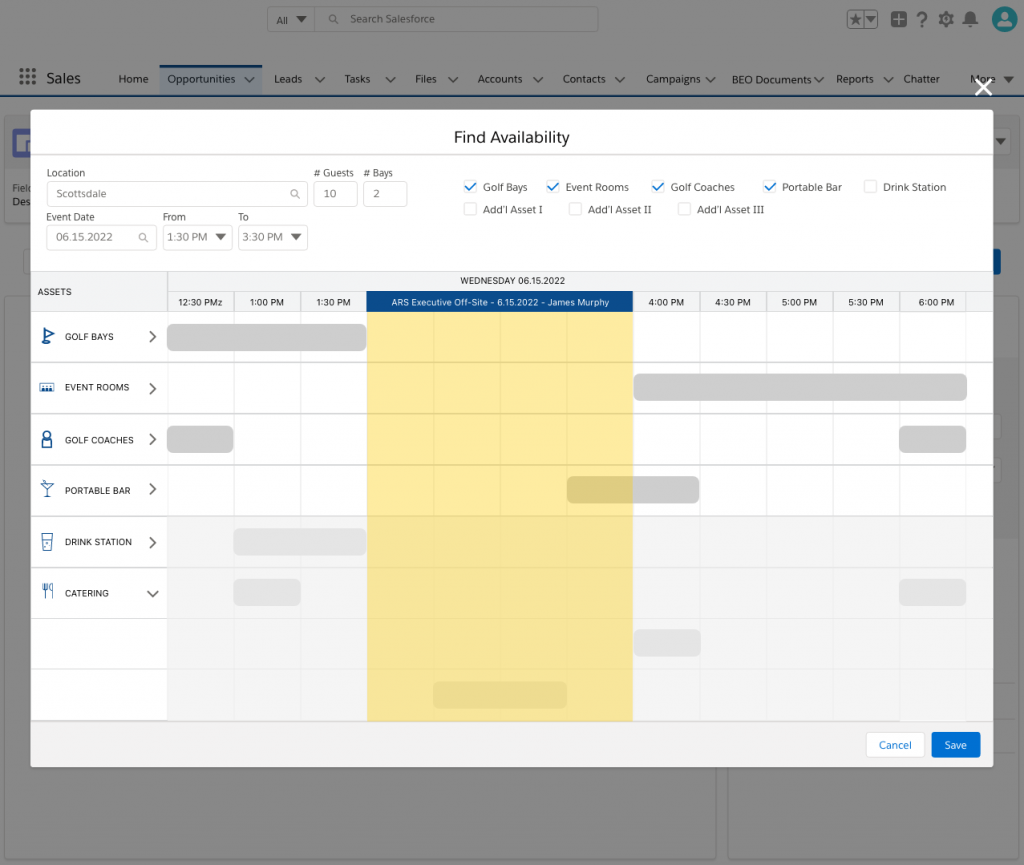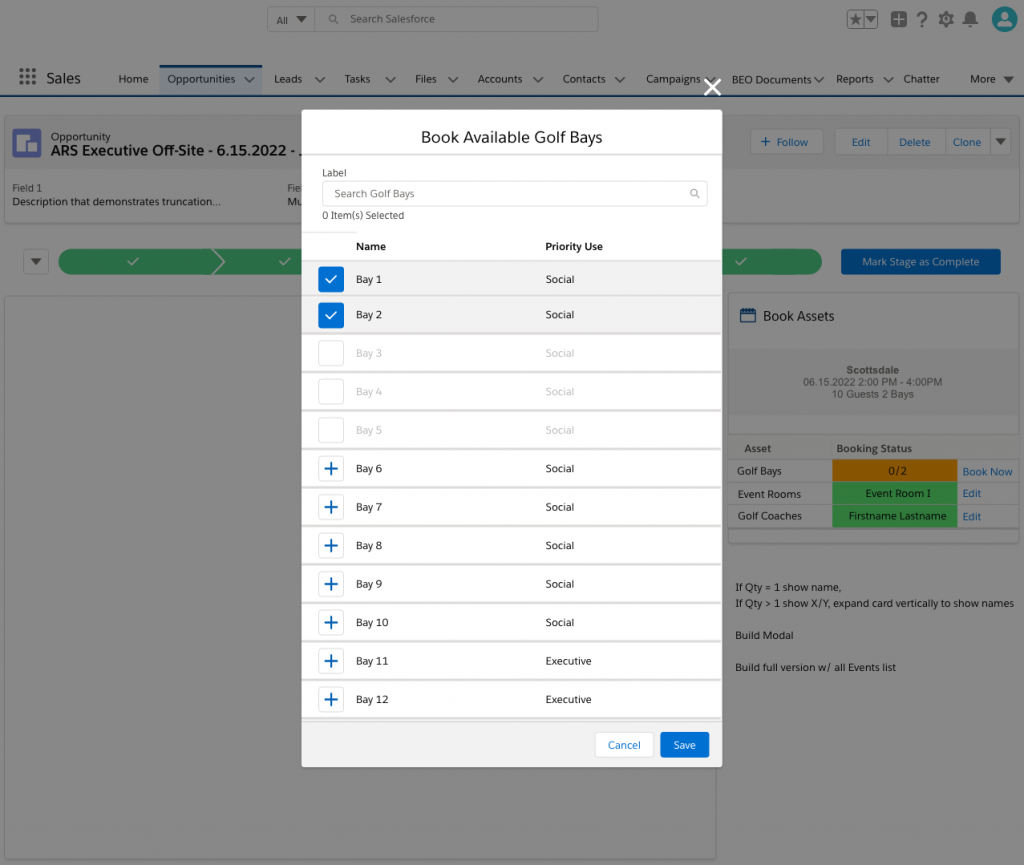Event Booking
USER PERSONAS
Event Sales
Event Coordinators
ABOUT THE CLIENT
A national chain of large event venues with golf driving ranges, meeting rooms, and catered events.
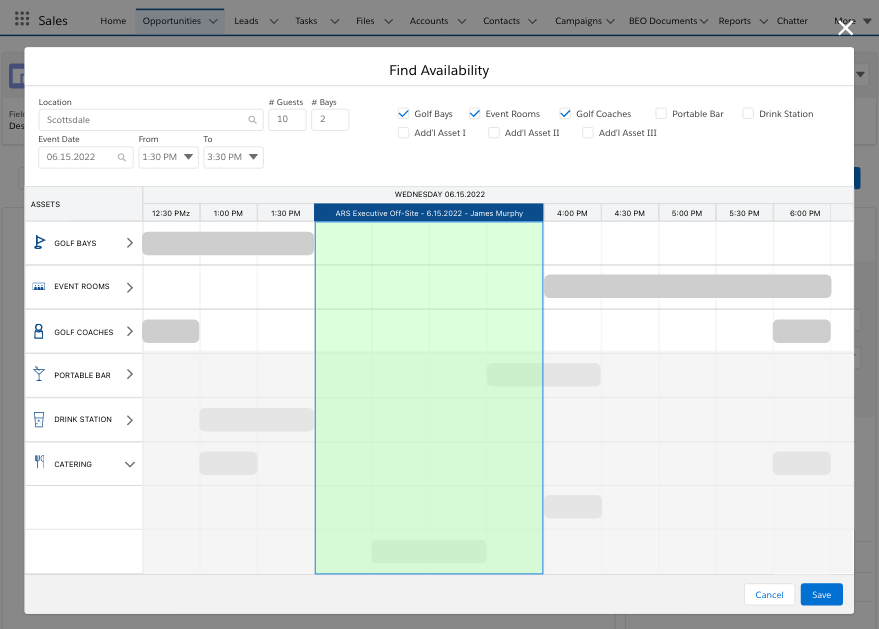
Challenges
Customers looking to host events at these event venues work directly with Event Sales. Event sales needs to ensure the general availability of various assets on-site at the venue. If assets are not available, they need to check additional dates, times, or venues to make the event a success.
Once the event is scheduled, Event Coordinators need to actually reserve the assets to hold them at the time of the event.
As a part of this project, the client is moved all of their event sales quoting and booking from a software point solution to Salesforce CPQ.
Approach
My work began with a reverse demo of the current-state inquiry-to-booked process. Stakeholder interviews clarified the future-state vision, though actual end-user interviews were unavailable.
The user personas were already well defined by job function, so my research focused on activities from initial contact to event date, user workload, and how issues are resolved and by whom.
I reviewed the data model, including event-specific data, bookable assets, and day-of operations management.
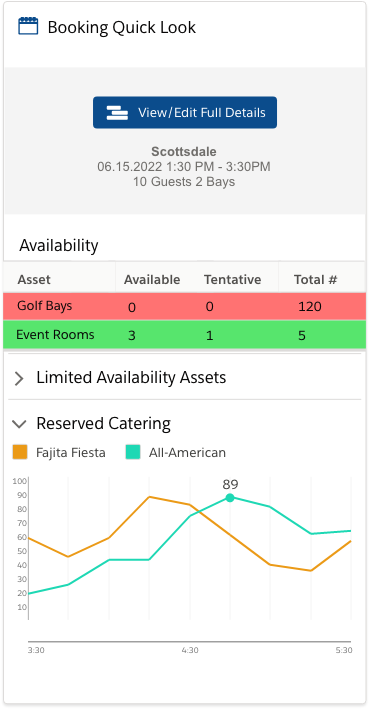
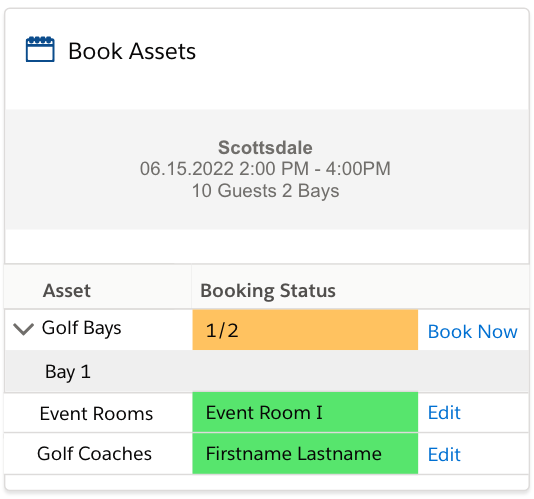
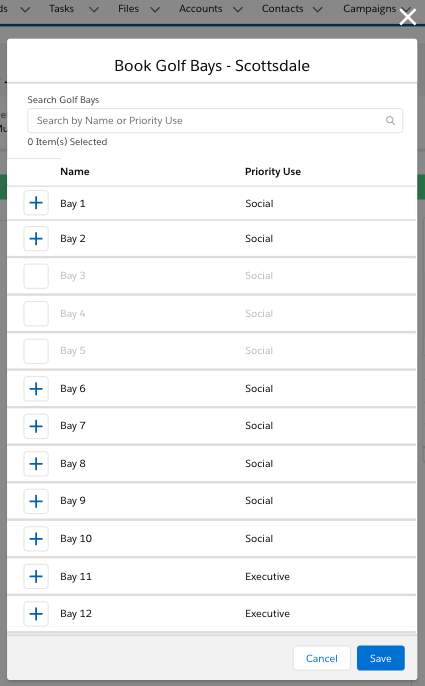
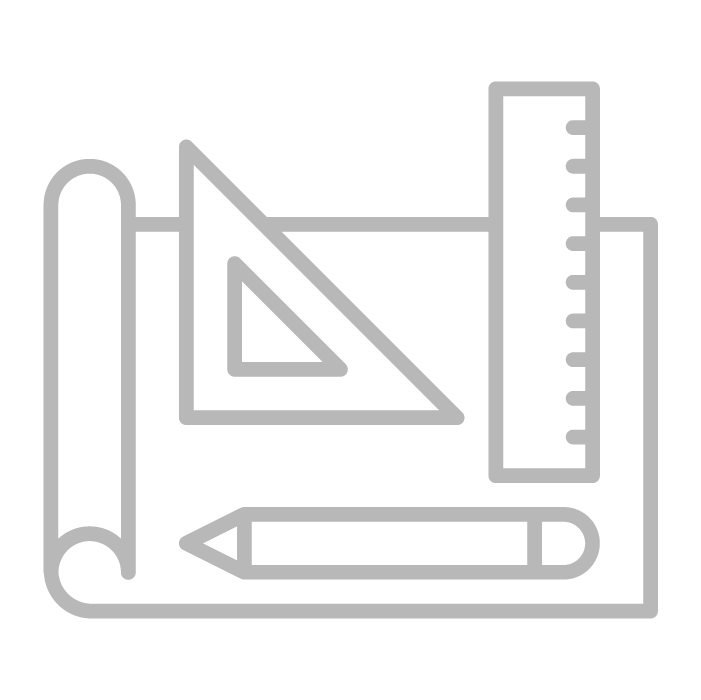
Solution
Requiring strict coordination of assets, Event Sales needed a way to add and remove assets as needed, and get feedback on their availability. Working with a developer, we decided to build the bulk of the scheduler app on Bryntum Scheduler, a scheduling app framework built for the Salesforce Platform.
The widgets that sit on the page are used as reference, and edits are completed by opening modals. By using modals, work can be accomplished without navigating away from the current page or making the page layout overly complex.
In the Gantt chart scheduler itself, I designed a way to organize and nest assets by type, and defined how the UI would give feedback as assets were added and time ranges moved. Event Coordinators use the app to actually book assets, while Event Sales are given read-only access to determine general availability.
Project Notes
- My initial research led me to dig into why Event Sales don’t book assets themselves. I found that because they don’t have insights into all events at the venues, there ends up being downstream issues if they actually booked assets. More advanced automation in the future may be able to solve this.
- There are UI constraints in Bryntum Scheduler, so I wasn’t able to make rows active or inactive in-line. I had to move the checkboxes into the header.
- The move to CPQ brought several advantages, but also increased the number of affordances given to users in the UI. This led to concerns about increased confusion as users move through the process. I ended up reducing affordances within the Quick Look widget to create easy recall and reduce cognitive load.